Introducing new ways to securely and/or secretly share information between your Staff members and Staff members and Clients.
What’s new?
Private Ticket Note
The Private Ticket Note is a dedicated Ticket field that is visible, accessible, and editable by the Client and the Staff.
How is it different from a ticket body or reply? First of all, its contents are encrypted with a hash – it’s a light encryption, but enough to protect the note in the unlikely case of your database being compromised.
The content of this field is also automatically deleted after the ticket is closed. By default it takes 7 days to delete it, but you can change that in Awedesk configuration.
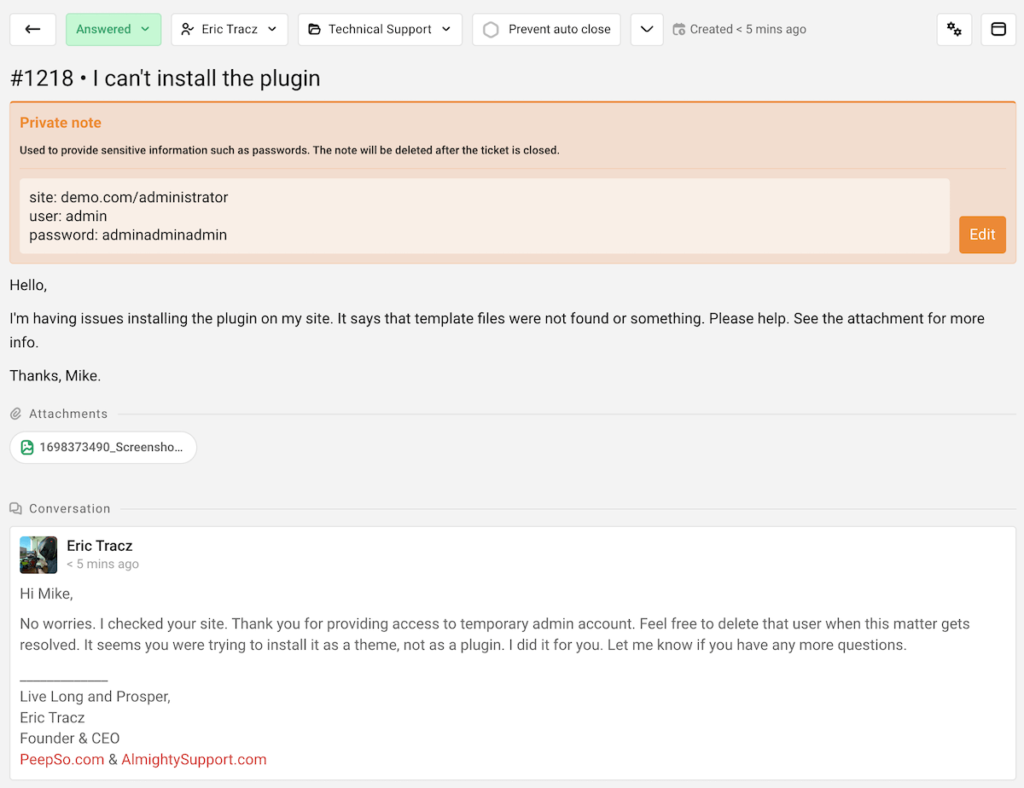
Private Ticket Note can be useful to share sensitive information such as account access, API keys, or even to some degree billing details. Passing such sensitive information through that field ensures the data is safe in case of a database leak and deleted once a ticket is solved.
For example, we would use this field to ask you for administrative access to a staging copy of your website, in order to debug an issue.
Staff Notes
In a similar vein, we have introduced Staff Notes – these are only visible by the Staff members (Agents, Managers, and Administrators). Staff Notes can be added or deleted, but not modified. There are two types of Staff Notes:
Staff Notes about the Client – they show in every ticket open by that Client and can be used to share useful information about the Client between Staff members. For example, we would use such a field to note the Client’s server configuration or plugins they use, to reference them quickly when debugging any future issues.
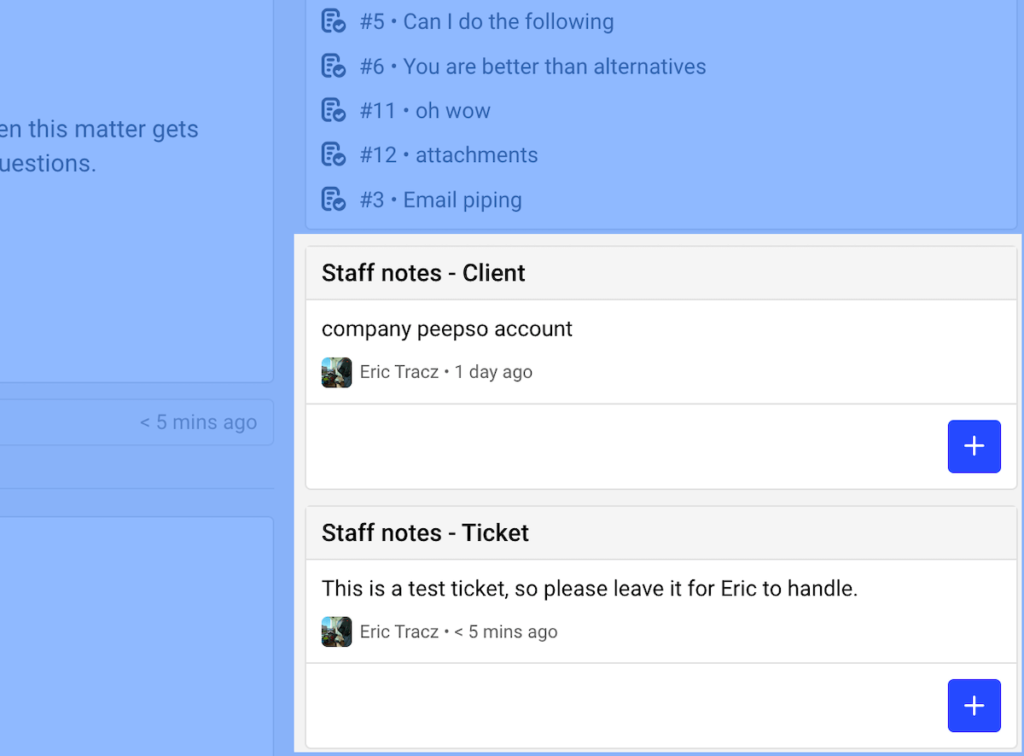
Staff Notes about the Ticket – these show only in the Ticket whey were added to. Staff members can use them to exchange information, tips, etc. related to this specific ticket. For example, an Agent might leave some notes for the next shift at the end of their shift. Or a Manager can leave some tips for Agents on how to solve a problem.
Other improvements
Email notifications about ticket replies now link directly to the specific message. We fixed the preview of the Awedesk block in the block editor. Administrators now have a handy icon in the front-end to access plugin configuration quickly.
Read more
- Changelog – a complete list of changes.
- Documentation – learn all the features, options & configuration.
- Contact us – any questions or suggestions? We are happy to help!




