Slack integration, saved tickets, mobile app beta and more.
What’s new?
Slack integration
Slack is an amazing messaging app for teams used by hundreds of thousands of businesses. Not only it allows to efficiently organize your teams internal (and external) communication, it also has a feature allowing third party software post messages to channels for your team to see.
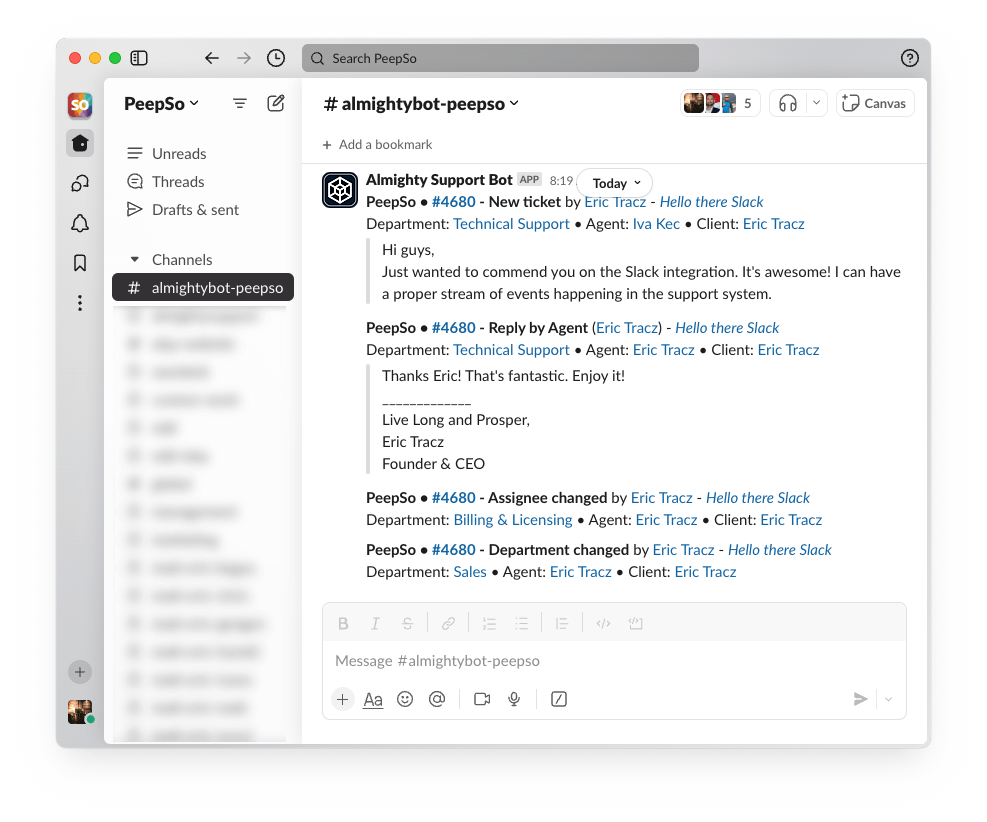
Awedesk now comes with a Slack integration built in. Just in a few clicks you can automate sending updates about tickets, replies, department / assignee changes, etc. to a channel within your Slack organization. It’s a great way of staying on top of daily operations.
First, you will need something called an “incoming webhook”, which in layman terms is a special, secret URL allowing a third party app to push content to a selected Slack channel. The official documentation has a great article about getting started.
Once you have your webhook URL, head to wp-admin > Awedesk > Configuration > Integrations, and in the Slack box, turn on the integration, paste your webhook URL… and that’s it! You can now decide which actions should trigger a message, and how you want it formatted. Since Slack uses Markdown for formatting, you can use *bold* _italic_ and other supported formatting options.
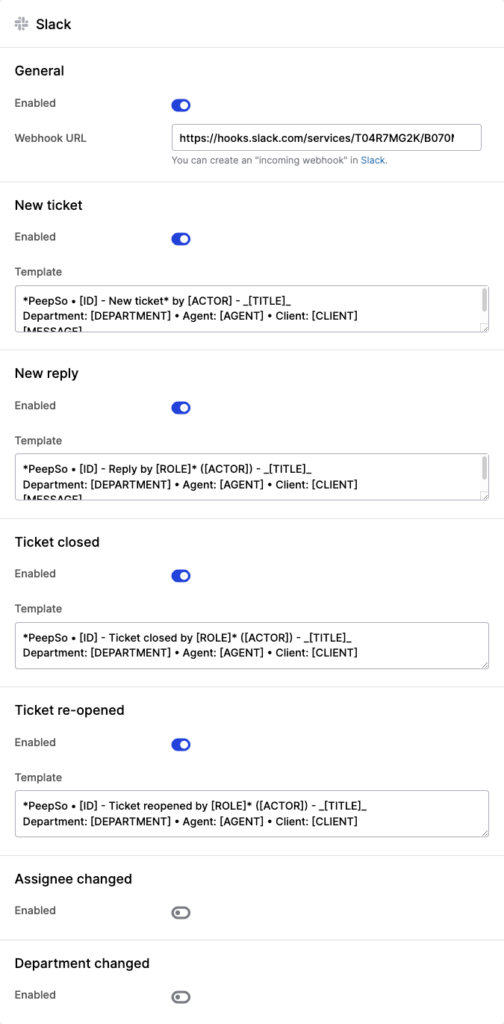
“Saved” tickets
Sometimes you want to keep track of a ticket you aren’t assigned to, and until now the only option was to keep a list of URLs in your notes or browser bookmarks. This version of Awedesk introduces “Saved” tickets for staff members. It’s as simple as clicking a checkbox inside a ticket, and it will be put in a new “Saved” list for your future reference.
In the future, we plan to send email notifications for everyone who saved a ticket.
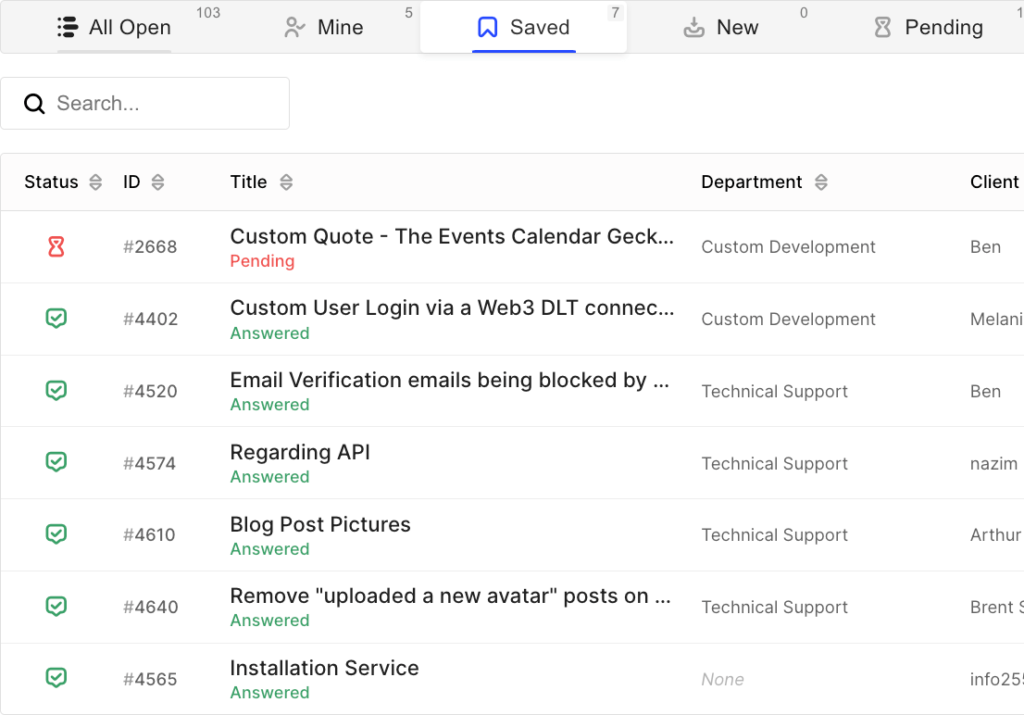
Multisite
This release comes with a WordPress multisite compatibility. We consider it to be a beta version, so please test it with caution.
Native Mobile App
Not publicly available yet. This is the first release that works with our upcoming iOS and Android native apps. The configuration for the app integration was built into version 1.4.0 but is hidden until someone enrolls to be a beta tester. If you’d like to enroll, please do contact us. Below you can see some screenshots from the app itself. iPad and iPhone. All in dark mode, but light mode is also available as well as other visual customizations.
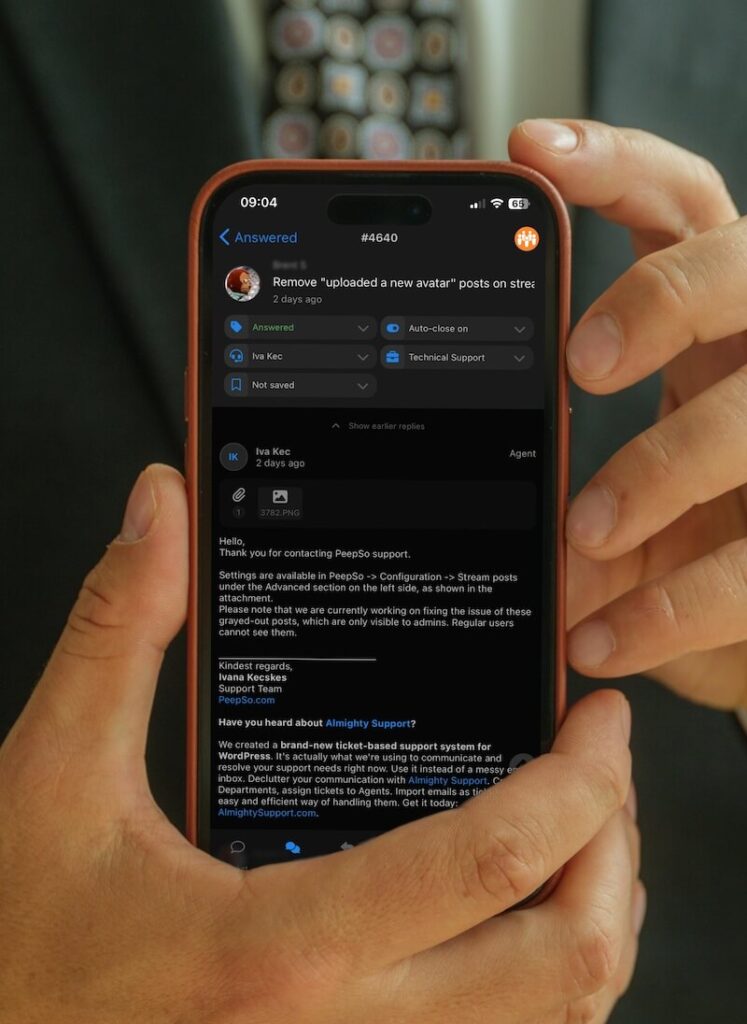
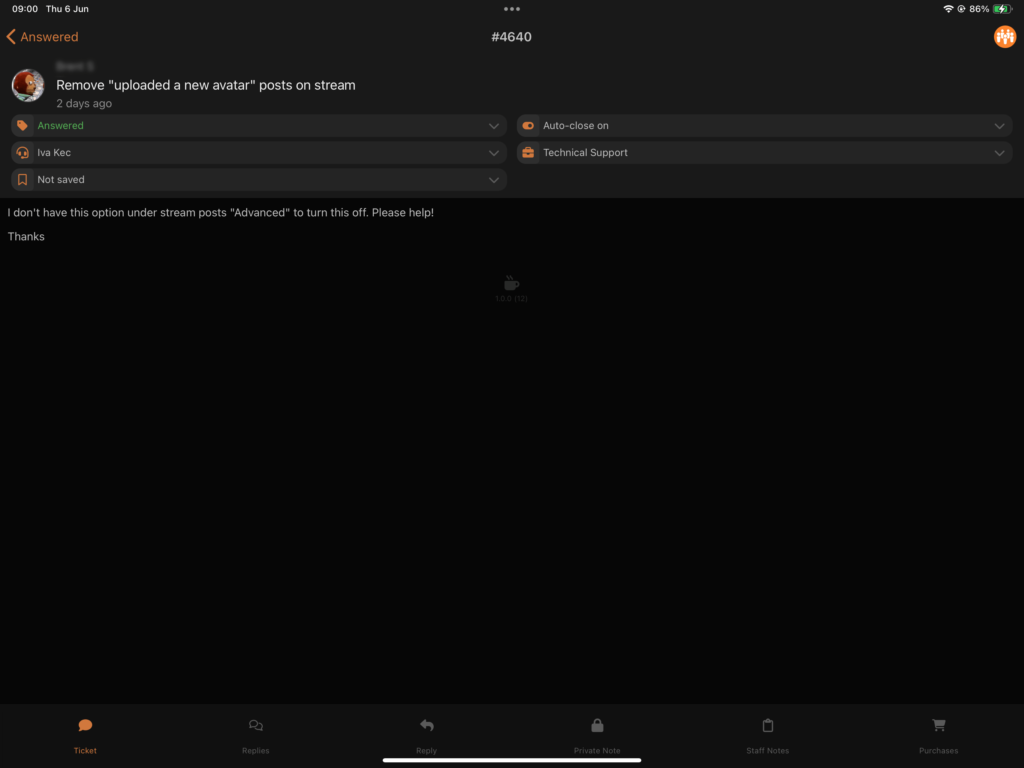
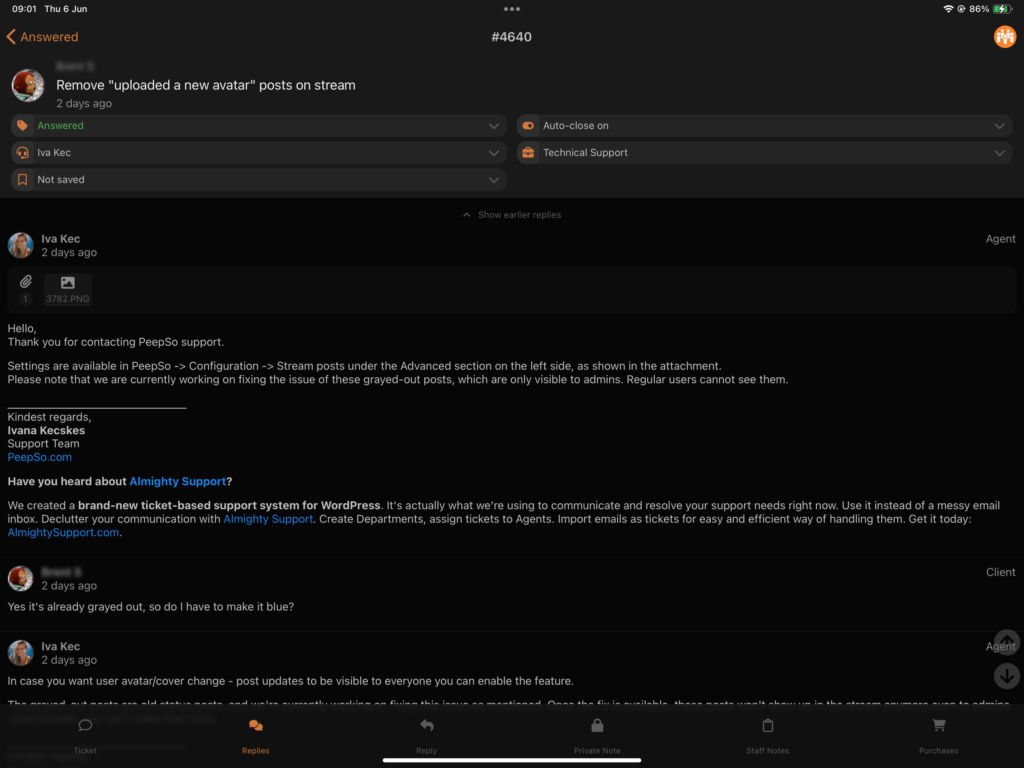
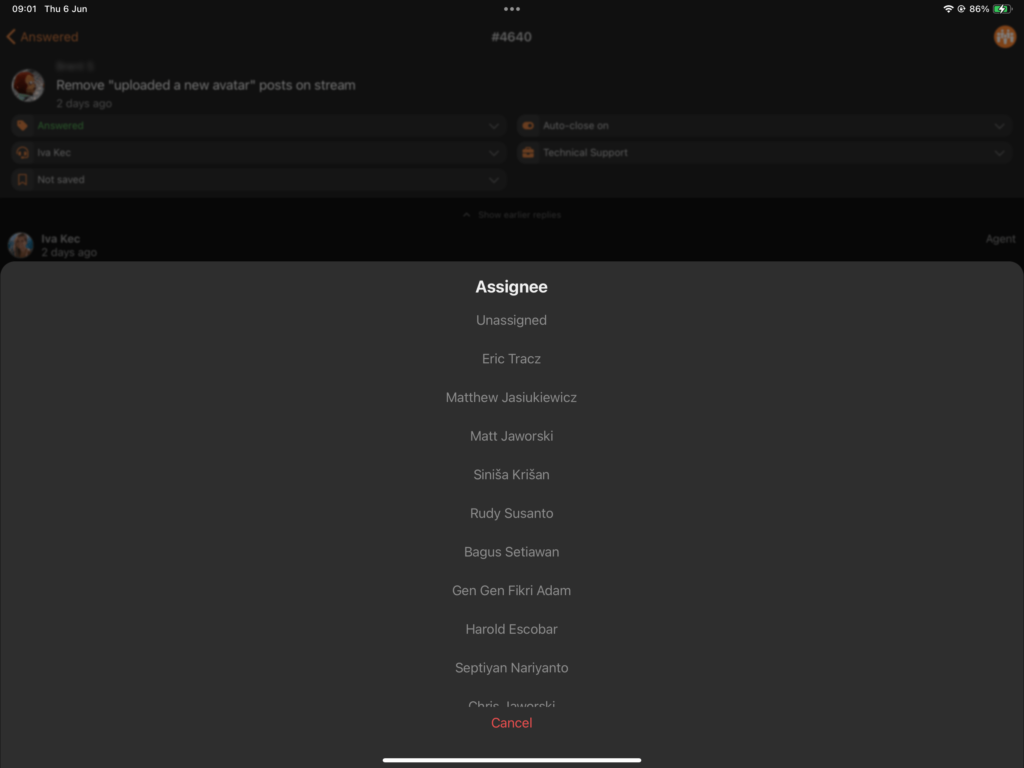
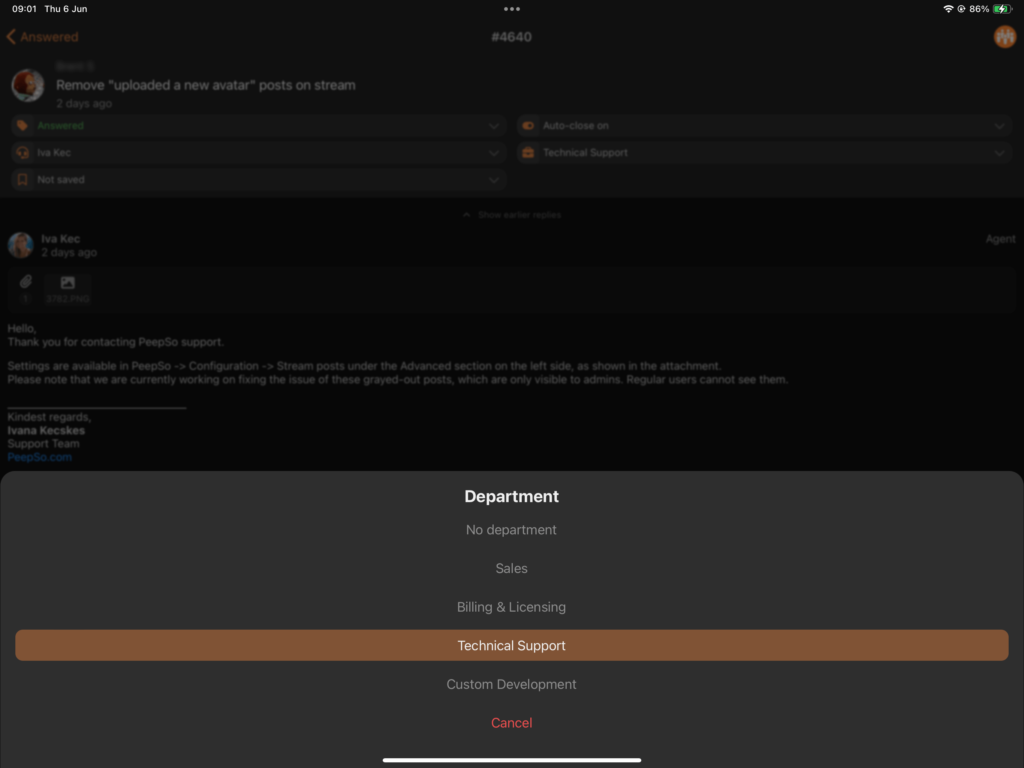
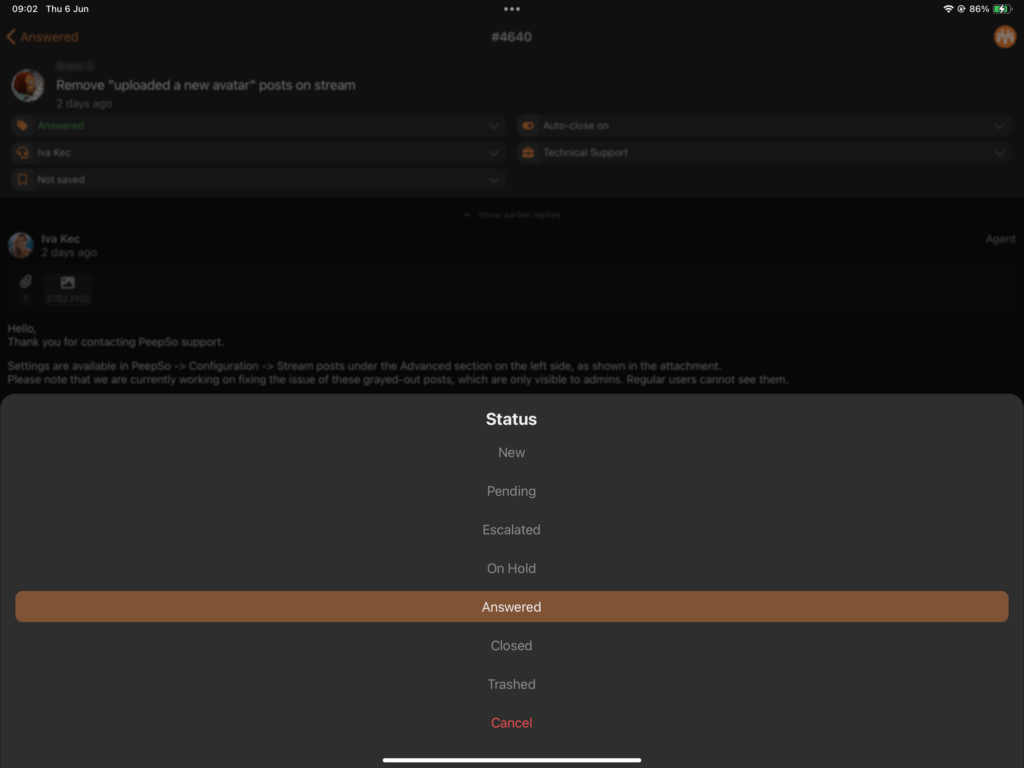
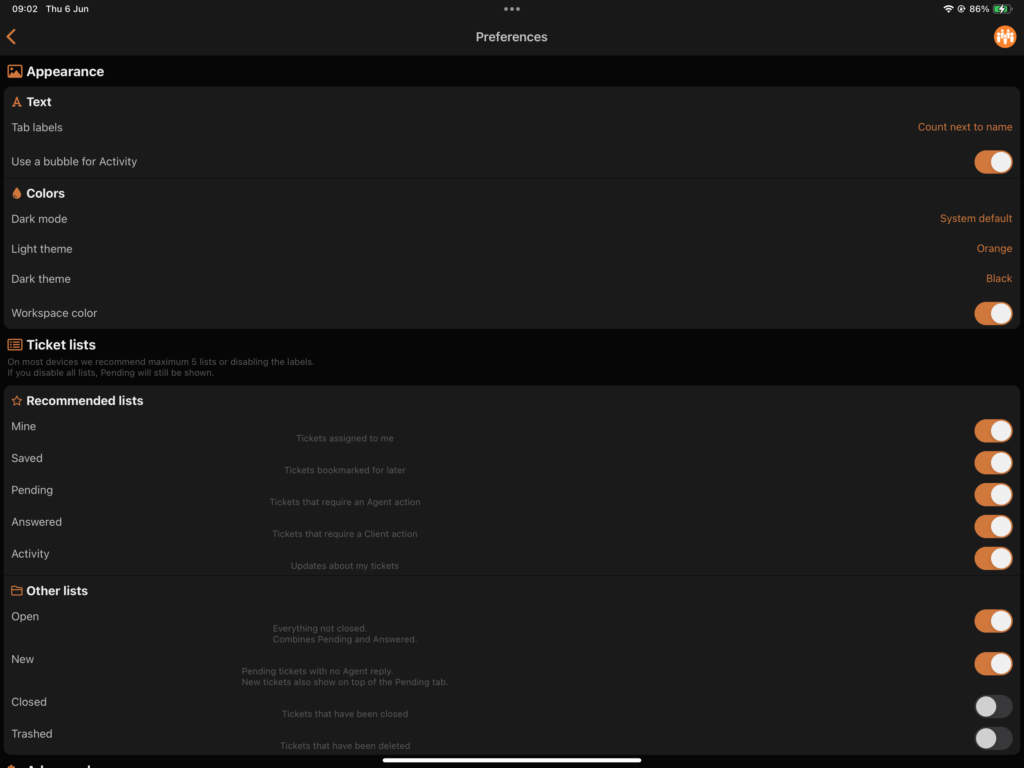
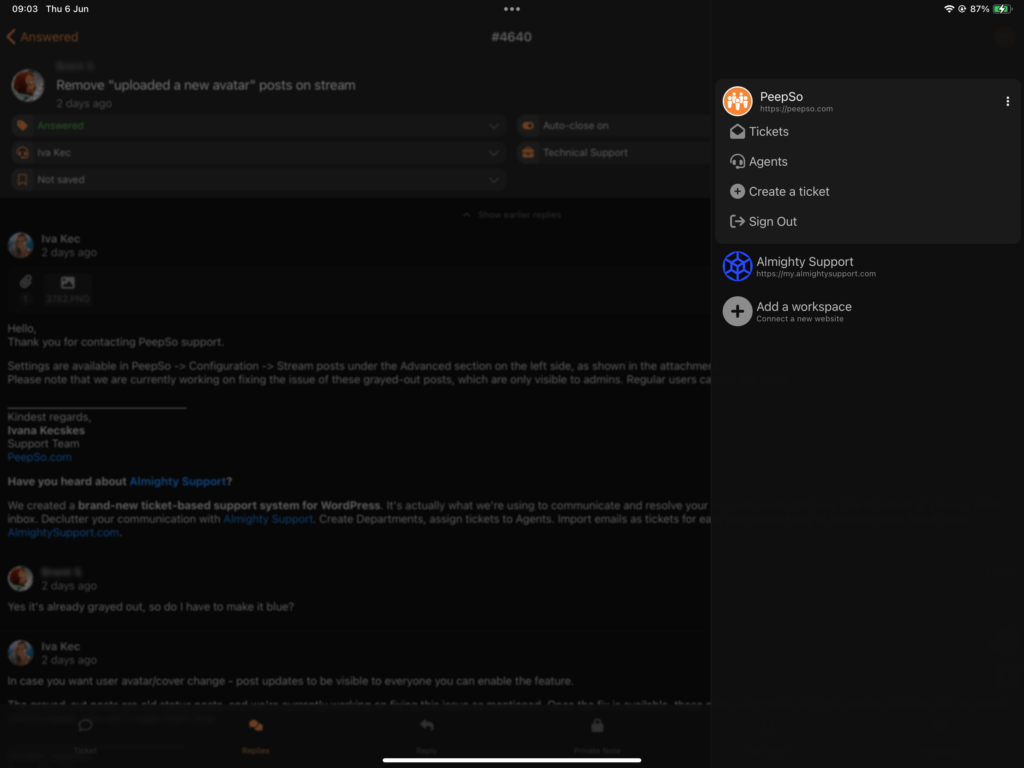
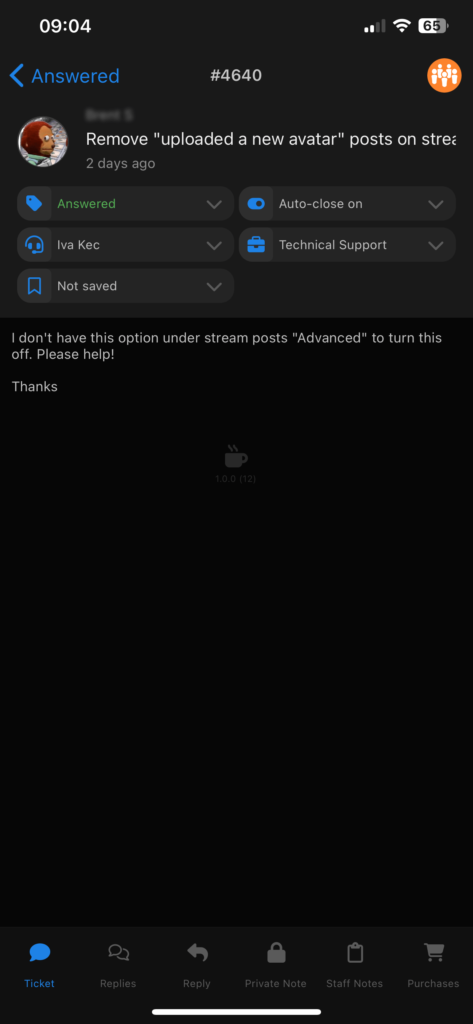
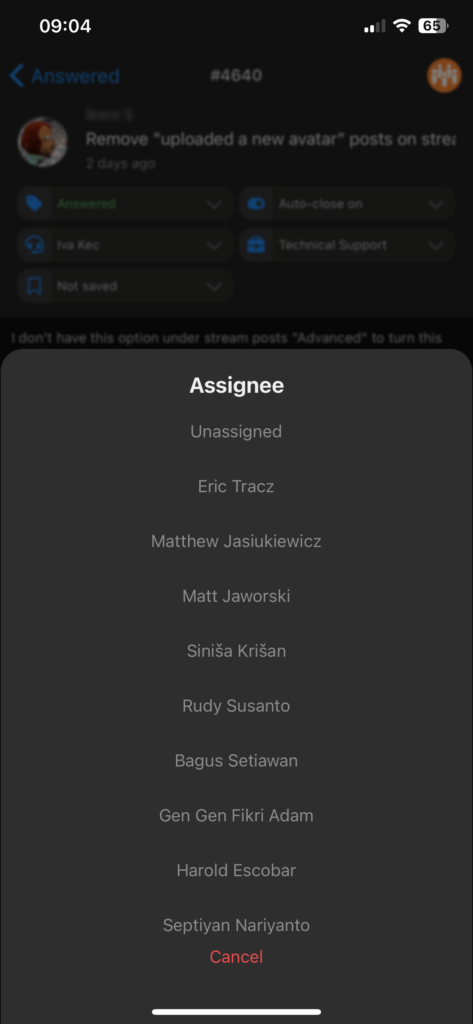
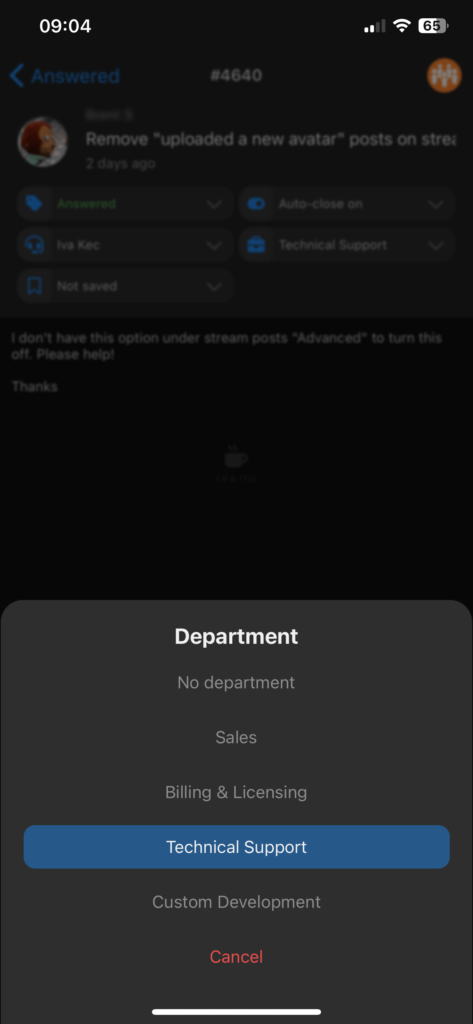
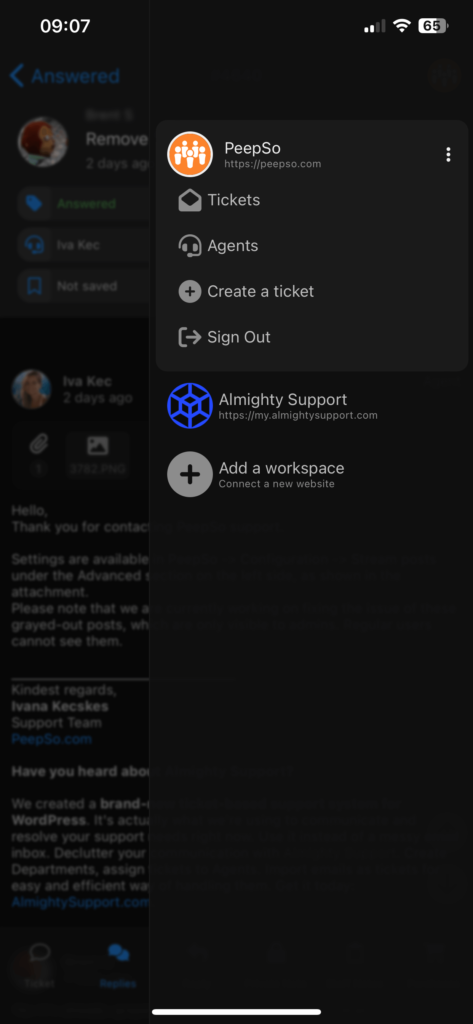
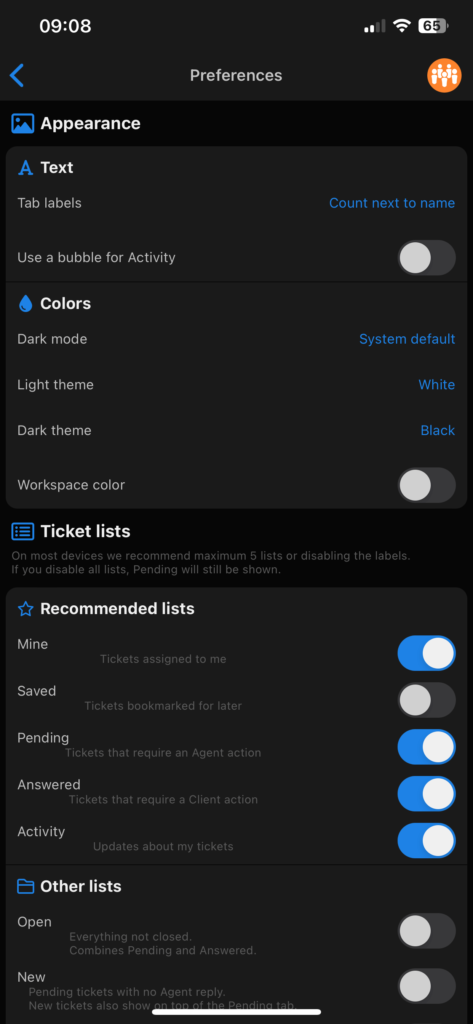
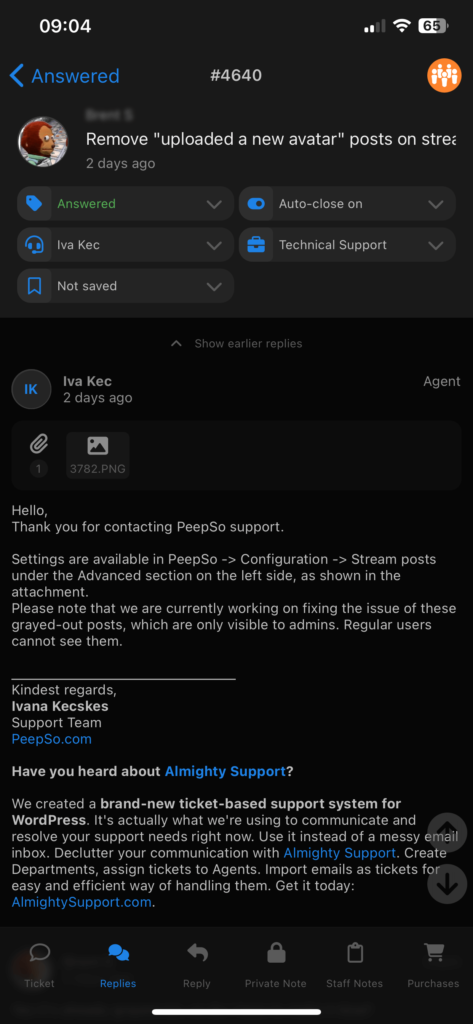
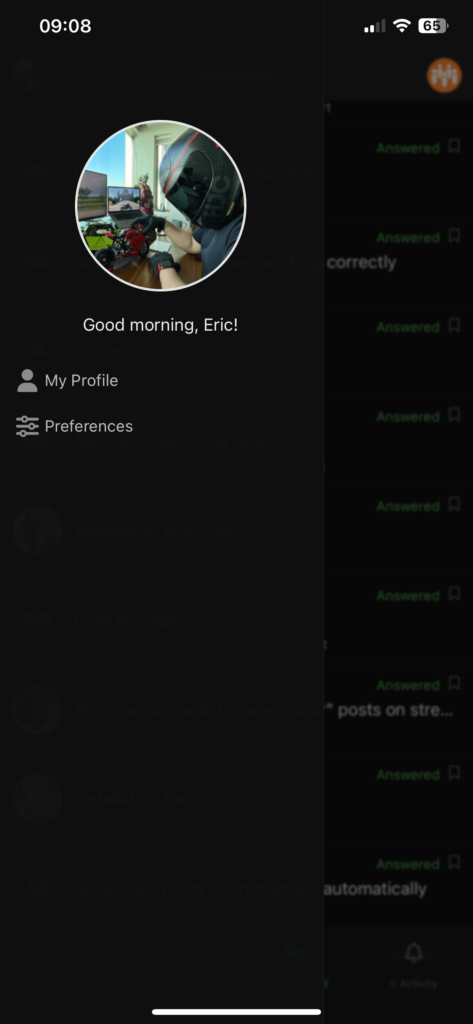
Other improvements
We fixed some issues related to WooCommerce integration redirects and improved the layout of the user preferences panel.
Read more
- Changelog – a complete list of changes.
- Documentation – learn all the features, options & configuration.
- Contact us – any questions or suggestions? We are happy to help!




