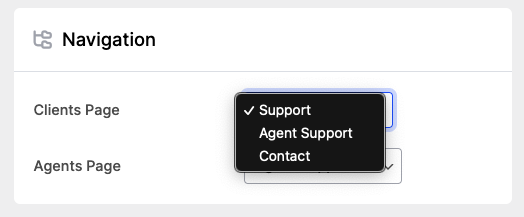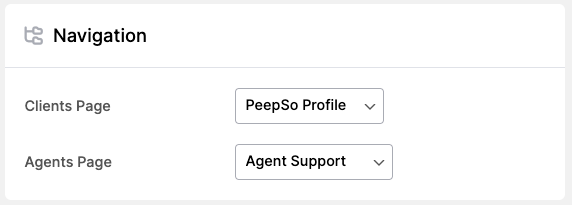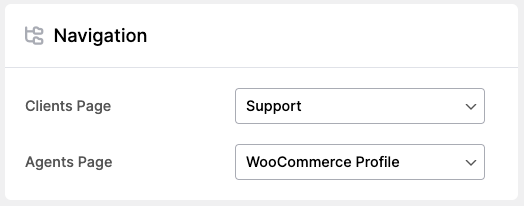Appearance #
Here, you can enable “Powered by Awedesk”.
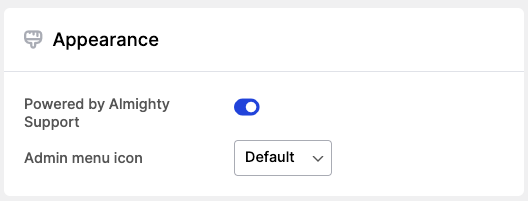
Accounts & Security #
Here, you can enable:
- Login with a username – if enabled, users can login with their username or email. Otherwise, an email is required to log in.
- Continue as guest – if enabled, the auto-registration flow will be available. Otherwise users must register before sending a ticket.
- Forgot password link – if enabled, a link to the default WP “forgot password” page is displayed
- Register link – if enabled, a link to the current WP registration page is displayed
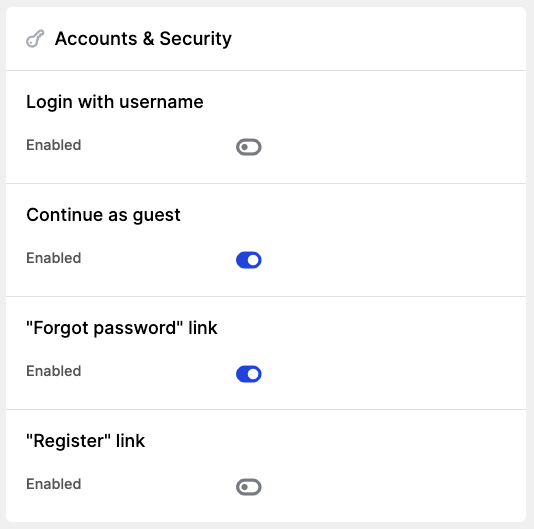
Navigation #
Awedesk gives you an option to have a separate support page for clients and staff members. This can be handy if you prefer to use a different layouts, widgets, etc. for these two types of users, or in case you are using a third party profile integration like PeepSo, Woo etc.