Awedesk comes with many third party integrations built-in, including e-commerce solutions, documentation / suggested content from your WordPress site and Slack notifications.
-The EDD and WooCommerce integrations will display additional widgets in tickets opened by customers who have purchased in your eShop. This will help to provide support only for users who have made a purchase or for a specific product.
-Documentation integration will show suggested sources/ answers when users create tickets.
E-commerce #
Easy Digital Downloads #
The integration with the EDD plugin can be enabled here.
When this integration is enabled, information related to the client’s EDD account/ purchases is available to agents in the single ticket view.
To find out more, please go to Documentation > Frontend Agent > Client Info: https://awedesk.com/documentation/frontend-agent/client-info/
In addition, a new link to the client’s latest tickets is created in the EDD profile:
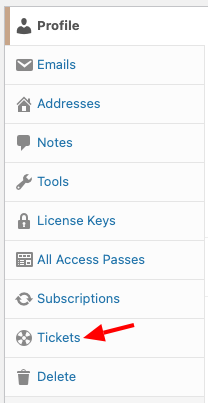
WooCommerce #
There are two features that can be enabled here, “Tickets” and “Accounts”.
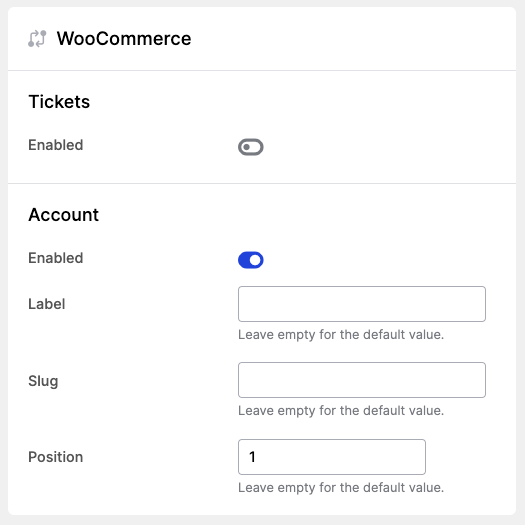
When you enable “Tickets”, the additional related to the client’s WooCommerce account/ purchases information is displayed to agents in the single ticket view.
To find out more, please go to Documentation > Frontend Agent > Client Info: https://awedesk.com/documentation/frontend-agent/client-info/
When the “Accounts” is enabled, the additional link to the client’s latest tickets is created on the WooCommerce account page. You can modify the label, slug, and the position of this link. With the settings as shown above, the default “Support” link will appear at the top of the list:

Enabling “Accounts” will also add the “WooCommerce Profile” option to the list of available pages in the “Navigation”.
To find out more, please go to Documentation > Configuration > Navigation:
https://awedesk.com/documentation/config/navigation/
Suggested content #
With this integration enabled, when users start typing the subject, post types selected here will be automatically searched and users will see suggested sources to look for answers. You can set how many suggested answers (Results) per post type and how many words (Preview) will be displayed.
Typically, the WordPress website contains built-in content types: posts (WP-Admin > Posts) and pages (WP-Admin > Pages). Apart from that, you can enable this integration with any other plugin that uses custom post types (CPT). For example, you can suggest results from a documentation plugin like Better Docs, or even products from your store.

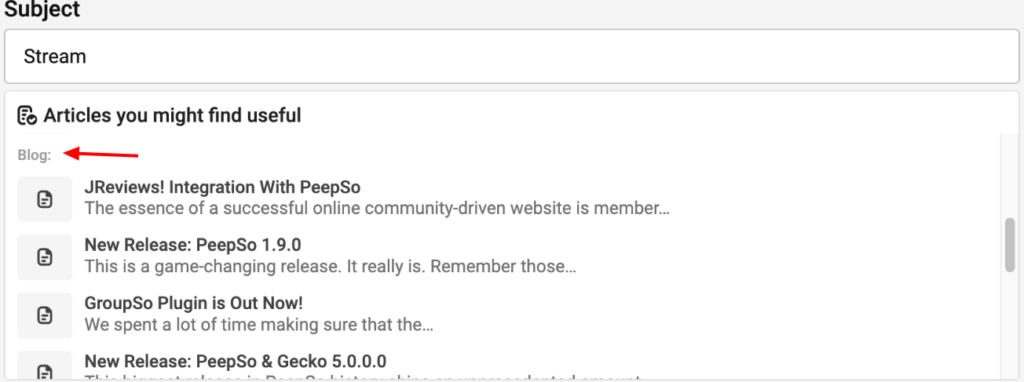
Slack #
Just in a few clicks you automate sending updates about tickets, replies, department / assignee changes, etc. to a channel within your Slack organization. It’s a great way of staying on top of daily operations.
First, you will need something called an “incoming webhook”, which in layman terms is a special, secret URL allowing a third party app to push content to a selected Slack channel. The official documentation has a great article about getting started.
Once you have your webhook URL, head to wp-admin > Awedesk > Configuration > Integrations, and in the Slack box, turn on the integration, paste your webhook URL… and that’s it! You can now decide which actions should trigger a message, and how you want it formatted. Since Slack uses Markdown for formatting, you can use *bold* _italic_ and other supported formatting options.
