- General
Here you can enable signatures. If enabled, the “Allow staff members to set their own signatures” section appears below.
You can switch on/ off that feature for agents, managers, or admins.
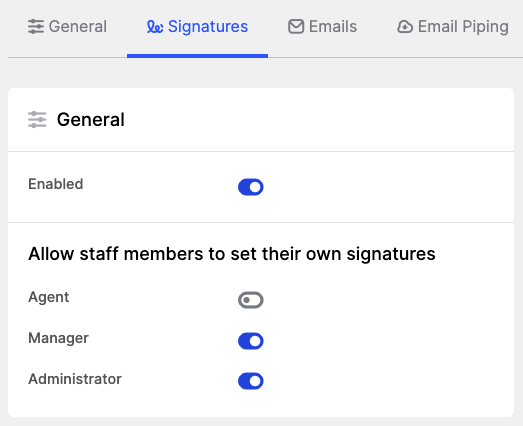
Allowing to set the signature by staff members means that depending on the role,
– the additional “Edit signature” tab appears at the bottom of each ticket:
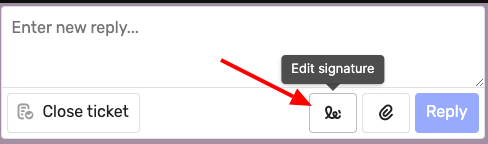
– the new Awedesk / Signature field is added in WP-Admin > Users >Profile.
When the staff members click the “Edit signature” button in the ticket, their WP user profile will open in the new tab, where they can set up the signature (plain text or HTML):
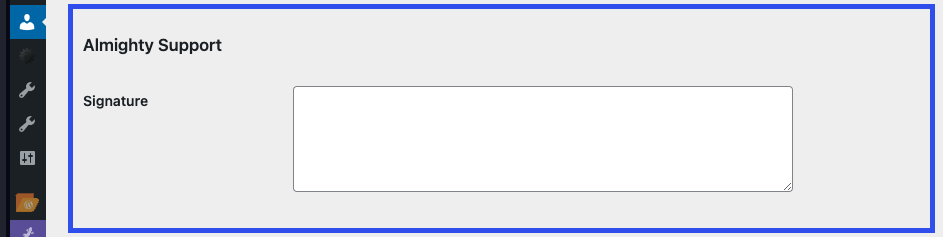
- Default signatures
You can set up default signatures for your support staff. They can vary depending on the role.
If you leave the Manager box empty, the managers’ signatures will be the same as the agent’s.
If you leave the Admin box empty, the admin’s signatures will be the same as the manager’s.
So, for example, if you want the same signature for all roles, you can set it up for the Agent only.
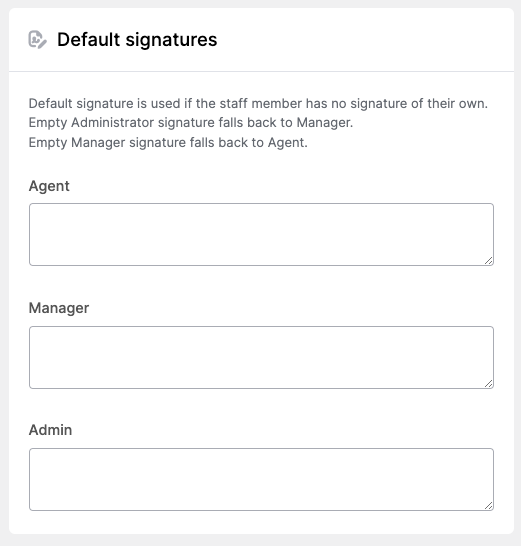
A default signature will be used if the staff members have no signature of their own.
If they edit and use their own one, the default signature will be replaced. If they edit and delete their own signatures, the default one will be applied again.
The video tutorial that covers signatures: