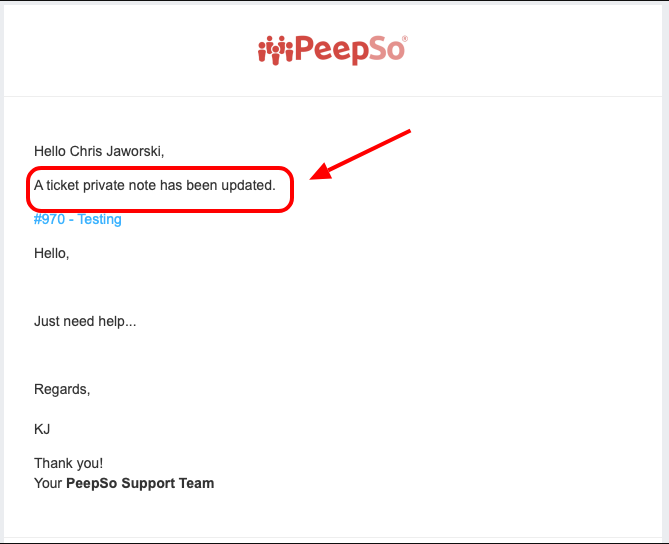If enabled in WP-Admin > Awedesk > Configuration > Notes, a “Private ticket note” will be added to each ticket:
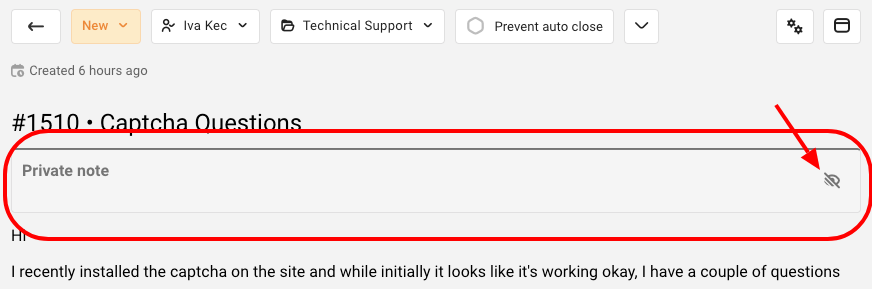
This box is then visible and editable by clients and support staff. To show a note, you need to click the show/ hide eye icon.
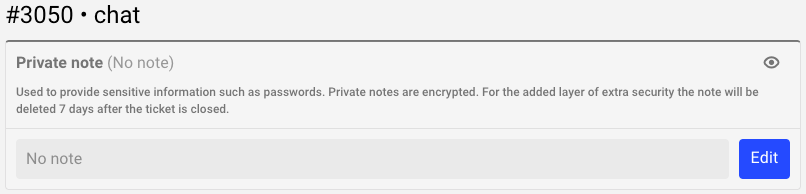
If there no note has been added, a “No note” remark is displayed:
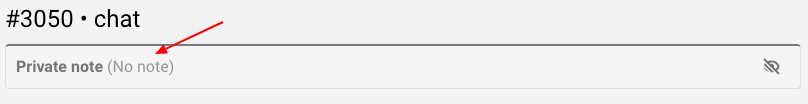
Private notes are deleted after a selected number of days (set by admin) after the ticket is closed.
Notifications after entering/ modifying a private note (by the client or the agent) are displayed in the ticket:
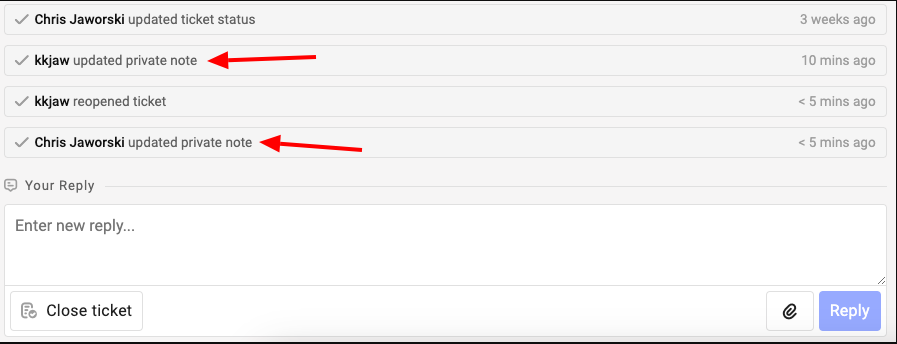
If the ticket has an assigned agent, that agent will also receive a relevant email notification.
(The agent currently assigned to the ticket who enters/ changes the private note will not receive such an email notification).