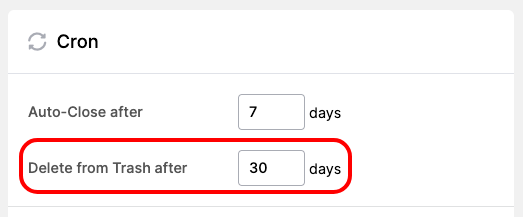A ticket can be trashed by changing its status to “trashed” or using the “quick trash” button. This button is displayed to Admins and Administrators, and it only shows if the ticket has not been already trashed.

When viewing the “Trashed” tickets, the blue “New ticket” button becomes a red “Empty trash” button that allows you to delete all trashed tickets.
Note: the “Trashed” tab is visible only to admins and managers, agents don’t see it.
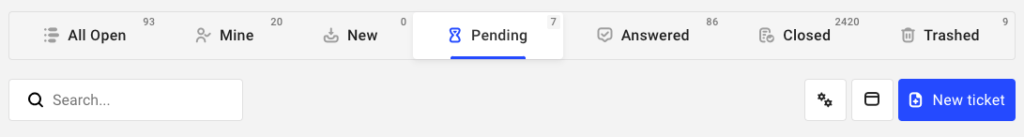
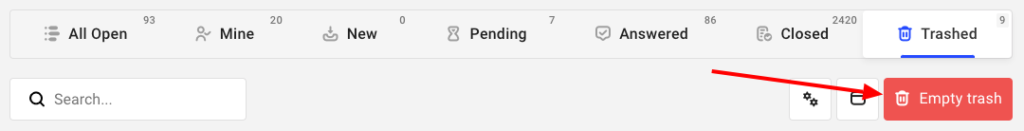
Regardless of this, all the trashed tickets can be automatically deleted after the selected number of days, as set in WP-Admin > Awedesk > Configuration > Advanced > Cron > Delete from trash after: